ProvenCare by Glenn D Steele
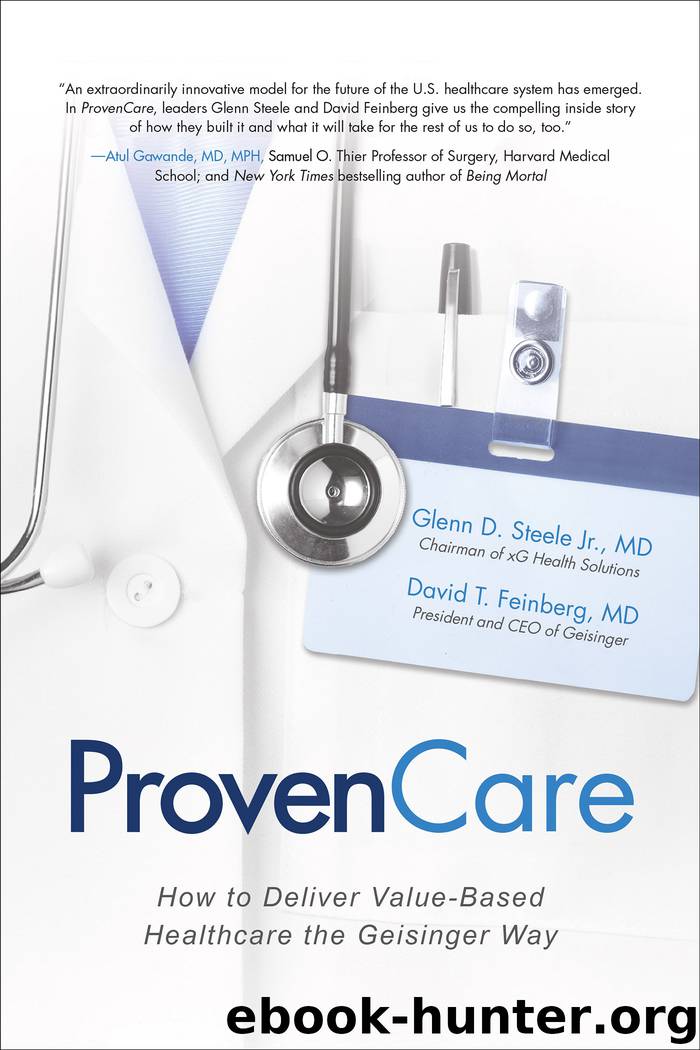
Author:Glenn D Steele
Language: eng
Format: epub
Publisher: McGraw-Hill Education
Published: 2018-04-15T00:00:00+00:00
PROVIDER PROCESS
To identify a patient with type 1 or type 2 diabetes for inclusion in the diabetes bundle best practice measurement set and to trigger future alerts, the provider must select a diabetes diagnosis and add it to the patient’s list of health problems in the EHR. When the diagnosis is entered on the patient’s problem list, the patient is automatically in the diabetes registry. The registry for diabetes management lists all patients in the practice who meet the measure set criteria.
The diabetes diagnoses offer caregivers the opportunity to select a specific diagnosis that matches the current state of the patient’s condition and allows for patient-specific goal setting. This provides the additional information to ensure accurate measurement.
For example, a typical diabetes diagnosis such as “diabetes mellitus without mention of complication, type 2 or unspecified type, not stated as uncontrolled,” will have specific ProvenCare diagnosis options that map to the same root International Classification of Diseases code. Examples of ProvenCare best practice codes include: diabetes type 2, goal A1C < 7; diabetes type 2, goal A1C < 8; diabetes type 2, goal A1C < 9; diabetes type 2, goal A1C to be determined; and diabetes type 2, goal symptom management.7 The specificity of these ProvenCare codes allows the care team to track the patient’s diabetes measure progress and ensures that all staff are aware of the goals for the patient and are focusing appropriately on the problem. In addition, these specific codes are used in the diabetes set of measures reports.
The presence of a diabetes diagnosis in the patient’s list of health problems will trigger health management reminders, with the EHR system automatically posting the patient-care activities for the evidence-based protocols. Activities can be reflected as due for care, overdue for care, or care completed. Completion of the activity is captured based on information contained in the EHR or other health tracking tools.
The provider can view a summary report for a particular patient before entering the examination room. This report provides an update of the relevant information for treating diabetes based on care protocols and assists the provider in preparing for the actions that should occur during the particular office visit. The diabetes summary report provides the following information on the patient:
• Allergies
• Current medication list
• Body mass index
• Social history
• Blood pressure, pulse, height, and weight from the past two office visits (if available)
• Diabetes labs for the past three results over two years
• Most recent immunizations/injections
• Summary of patient care activities, indicating via a symbol what is late, due, due soon, or on hold
The provider will address any alerts displayed for the patient. Patients and their family members share information to assist the provider in making complex diabetes care decisions based on combining information from the EHR and/or other clinical systems such as lab values, patient care activities, and the diabetes diagnosis. The provider reviews each alert, selects the appropriate care action, then accepts the alert to satisfy the action. How these specific activities are satisfied is outlined in Figure 8.
Download
This site does not store any files on its server. We only index and link to content provided by other sites. Please contact the content providers to delete copyright contents if any and email us, we'll remove relevant links or contents immediately.
Bad Blood by John Carreyrou(6600)
Rich Dad Poor Dad by Robert T. Kiyosaki(6575)
Principles: Life and Work by Ray Dalio(6382)
Playing to Win_ How Strategy Really Works by A.G. Lafley & Roger L. Martin(6182)
Management Strategies for the Cloud Revolution: How Cloud Computing Is Transforming Business and Why You Can't Afford to Be Left Behind by Charles Babcock(4559)
The Confidence Code by Katty Kay(4237)
Thinking in Bets by Annie Duke(4203)
American Kingpin by Nick Bilton(3857)
Delivering Happiness by Tony Hsieh(3408)
Project Animal Farm: An Accidental Journey into the Secret World of Farming and the Truth About Our Food by Sonia Faruqi(3207)
The Power of Habit by Charles Duhigg(3116)
The Tyranny of Metrics by Jerry Z. Muller(3048)
Brotopia by Emily Chang(3037)
Mastering Bitcoin: Programming the Open Blockchain by Andreas M. Antonopoulos(3029)
The Marketing Plan Handbook: Develop Big-Picture Marketing Plans for Pennies on the Dollar by Robert W. Bly(3026)
I Live in the Future & Here's How It Works by Nick Bilton(2975)
The Content Trap by Bharat Anand(2909)
Building a StoryBrand by Donald Miller(2883)
Applied Empathy by Michael Ventura(2882)
